Original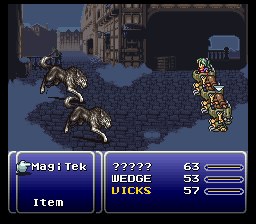
Layer 1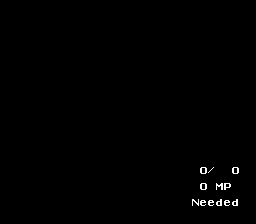
Layer 2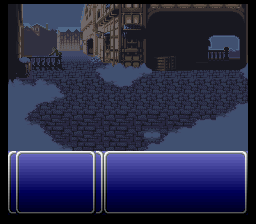
Layer 3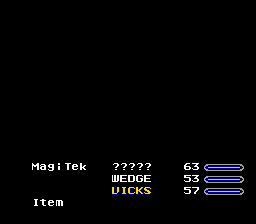
Layer 4
Sprite Layer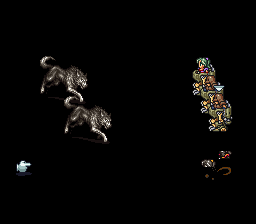
Left, right, left.
If doing parallel viewing, use the two images on the left. If using cross viewing, use the two images on the right.
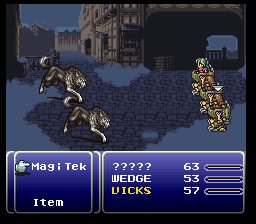
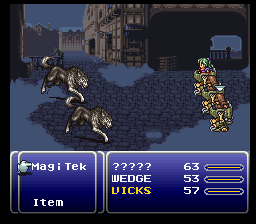
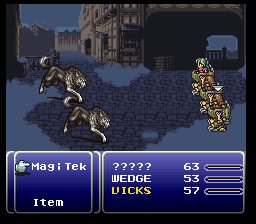
Color anaglyph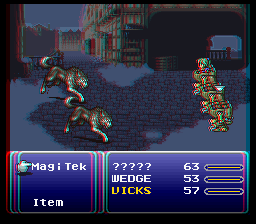
Greyscale anaglyph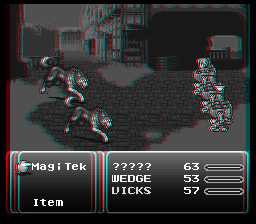
ff63
Base: Layer 3
-1: Sprite Layer
-2: Layer 2
Behind that the black.
It would make sense to have the menu background closer, as is the text, but it's stuck on the same layer as the background and I'm being faithful to what an emulator would automatically accomplish.